For my challenge this week I'd like to invite you to create a card. You could use your paper crafting stash and scraps, make one digitally or even go hybrid. Everyone taking part will get a little gift from me. Post your card to the FaithSisters Gallery and either let me know in the comments on this blog post or on the Designer challenge thread on FaithSisters Forum where to find your card. Challenge closing date for the participation gift is Wed 6th Oct.
I have a little tutorial here for those of you new to the idea of making cards using digital scrapbooking. I used my new Kicking Leaves kit to make this card.

Tutorial
Set-up the page in your software to the size of card stock you are printing on. I've set mine to metric A5. Set the page to landscape.
Put a guideline along the vertical centre line - where the fold line will be. (If your software doesn't support guidelines then draw a vertical line in the top layer.)

Most printers have a margin where it doesn't print anything. check your printer settings and place guidelines at the margin points (.6 cm for me).

To keep the page balanced, place a margin line to the right of the centre line.

Choose your background paper. Place it on the page and crop to fit inside your guidelines.

Crop another piece of digi paper to a rectangle on the next layer. Add a small drop shadow.

Add an image or photo or elements cluster on the next layer. Add a small drop shadow.

Crop a piece of plain paper to a small rectangle/title block shape (or use a journaling tag/strip). Place it below the image and add a small drop shadow.
Add a greeting on top of the title block in a pretty font and/or alphas (I used One Stroke Script LET). I picked the colour from the boy's trousers and used that to colour my font.

Using the same font, but smaller, type your made by and credits details at the bottom of the left hand side of the page (this will be the back). I like to add a small image there too as a finishing touch.

Score and fold along the centre fold line
Have fun, can't wait to see your cards.
And I have this photo card quickpage as a participation gift. So lets see those cards.
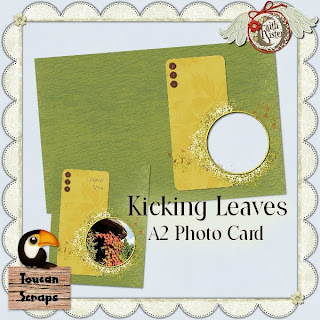




2 comments:
Angela - what a fun challenge! I have already printed the cards out and am addressing the envelopes! Thank You! Here are the links to two cards I have made
http://www.faithsisters.com/photopost/showphoto.php/photo/55376/ppuser/2825
http://www.faithsisters.com/photopost/showphoto.php/photo/55374/ppuser/2825
Angela, I have made a card following your tutorial, and I wanted to show the front and back so this is the link.
http://www.faithsisters.com/photopost/showmembers.php
I have it cut out and thanks to you, it looks quite professional in it's true form. Will be making more!
Post a Comment